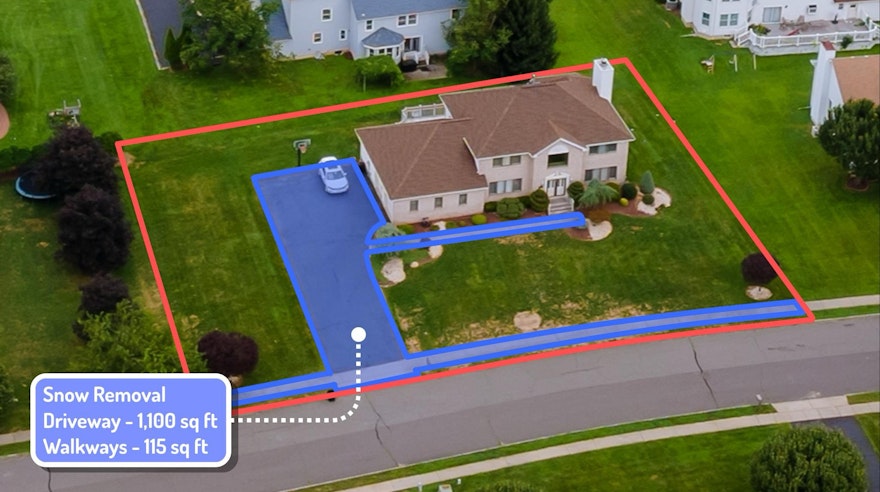As the winter season approaches, having an efficient and seamless quoting process is essential for any Snow Removal business. With Deep Lawn's AI measurement tool, you can transform your operations by sending instant quotes while smoothly integrating with your existing CRM.
This blog will guide you through the steps to activate the snow measurement tool, set up your services, and provide an overview of Deep Lawn's customer-facing widget and internal quoting features.
Enabling The Snow Measurement Tool
In your Deep Lawn account, navigate to the Integrations tab and Add-ons sub-tab. Here, you can easily enable the Snow Removal tool by clicking "Enable" and then pressing "Continue".
Please note that to enable the Snow Removal tool, you will need to be subscribed to the Professional tier or above. For more information on our subscription models, click here.
Enabling Snow Removal
Building Your Snow Removal Services
Once you have enabled the Snow Removal tool, you can now build your snow removal services.
To build out your Snow Removal services, go to the Services tab and click "+ Add New Service" on the top-right corner. If you already have your service pricing structured, you can save time by selecting "Import Services" via Google Spreadsheet.
Adding Your Snow Removal Services
When adding a new service, choose "Snow" under "Search Type". This will allow you to then specify whether you want to measure the "Driveway Area" or "Sidewalk Area", ensuring precise quotes for your customers.
Selecting Search Type and Area
Internal Tool: Sending Quotes Over the Phone or In-Person
In your Deep Lawn account, you can send quotes internally via email within minutes. This feature is accessible through the Searches Tab in your account, making it easy to respond to customers who call or visit in person. If you have both lawn care and snow services set up, simply select "Snow" when searching an address for snow removal quotes.
Performing Internal Searches - Choosing Snow
After selecting "Snow", there will be a countdown timer (typically 30-60 seconds) that when ready, will display a picture of the property showing measurements for both the driveway and sidewalk. From there, you will press continue and add any requested services/packages before sending the quote.
Driveway and Sidewalk Measurement
To see a step-by-step video on the process of sending quotes out internally with Deep Lawn, click here.
E-Commerce Tool: Customer-Facing Widget
Deep Lawn's e-commerce tool features a user-friendly customer-facing widget that can be embedded on your website. This allows customers to input their address, receive a quote, and purchase your Snow Removal services within seconds. Below is an example of how a Deep Lawn widget appears on a Snow Removal company's site.
Deep Lawn Widget Example for Snow Removal Companies
To see a step-by-step video on the process of a customer searching for their address on your Deep Lawn Widget, click here.
Conclusion
By integrating Deep Lawn's Snow Measurement Tool into your snow removal operations, you not only streamline your quoting process but also enhance the overall customer experience. Following the steps outlined in this guide, you can efficiently set up your services and leverage both internal quoting and customer-facing widgets.
With these powerful features at your disposal, you’ll be well-equipped to meet customer demands and stand out in a competitive market. Embrace the winter season with confidence, knowing that Deep Lawn allows you to deliver prompt, accurate, and exceptional service to your clients, ensuring their satisfaction and your success.
![[object Object]](https://umsousercontent.com/lib_iJnHWwbdmuXMWCqO/3xn3bx3wzrjdmko7.png?w=400)